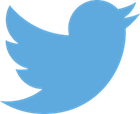Difference between revisions of "Beam3D"
From ONELAB
(Created page with " {{metamodel|beam3d}} == Additional information == This model is the didactical analysis of a clamped beam (static 3D elasticity). The dimensions of the beam and the materia...") |
(→Additional information) |
||
| (One intermediate revision by the same user not shown) | |||
| Line 6: | Line 6: | ||
This model is the didactical analysis of a clamped beam (static 3D elasticity). The dimensions of the beam and the material parameter can be modified interactively in the ONELAB window, as well as a number of modeling parameters. Diagrams of the internal moments can be generated by checking the box <code>Compute MT diagrams</code>. | This model is the didactical analysis of a clamped beam (static 3D elasticity). The dimensions of the beam and the material parameter can be modified interactively in the ONELAB window, as well as a number of modeling parameters. Diagrams of the internal moments can be generated by checking the box <code>Compute MT diagrams</code>. | ||
| − | + | To start the model, open a terminal from the left menu-bar of the virtual machine window, and issue the command <code>gmsh</code> at the prompt. Then, from the <code>File > Open</code> menu of Gmsh, open the file '''beam.py''' located in the '''ELMERMODELS/beam3d''' directory. | |
| − | |||
{{metamodelfooter|beam3d}} | {{metamodelfooter|beam3d}} | ||
Latest revision as of 15:22, 21 January 2015
|
3D model of a beam
|
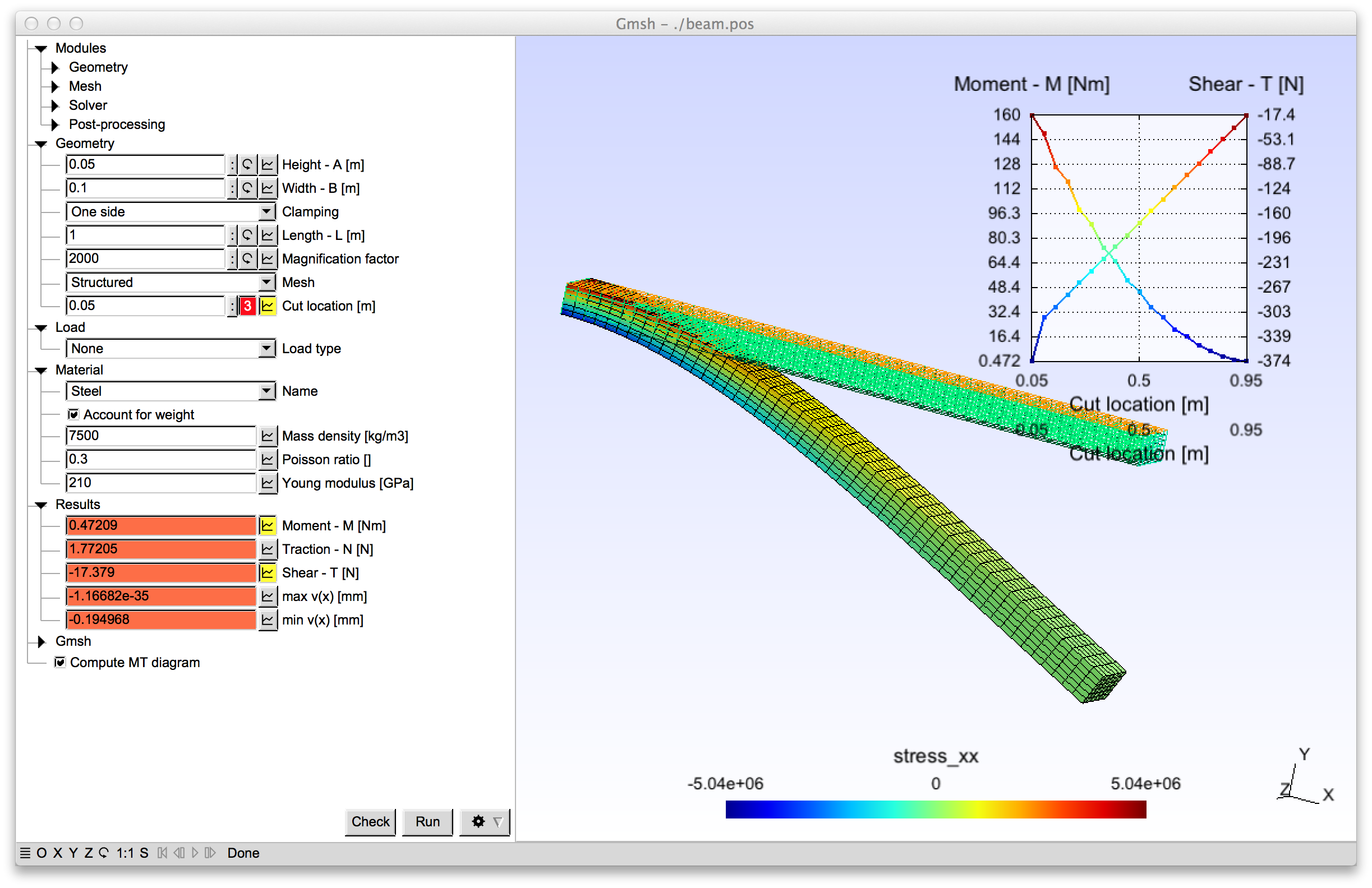 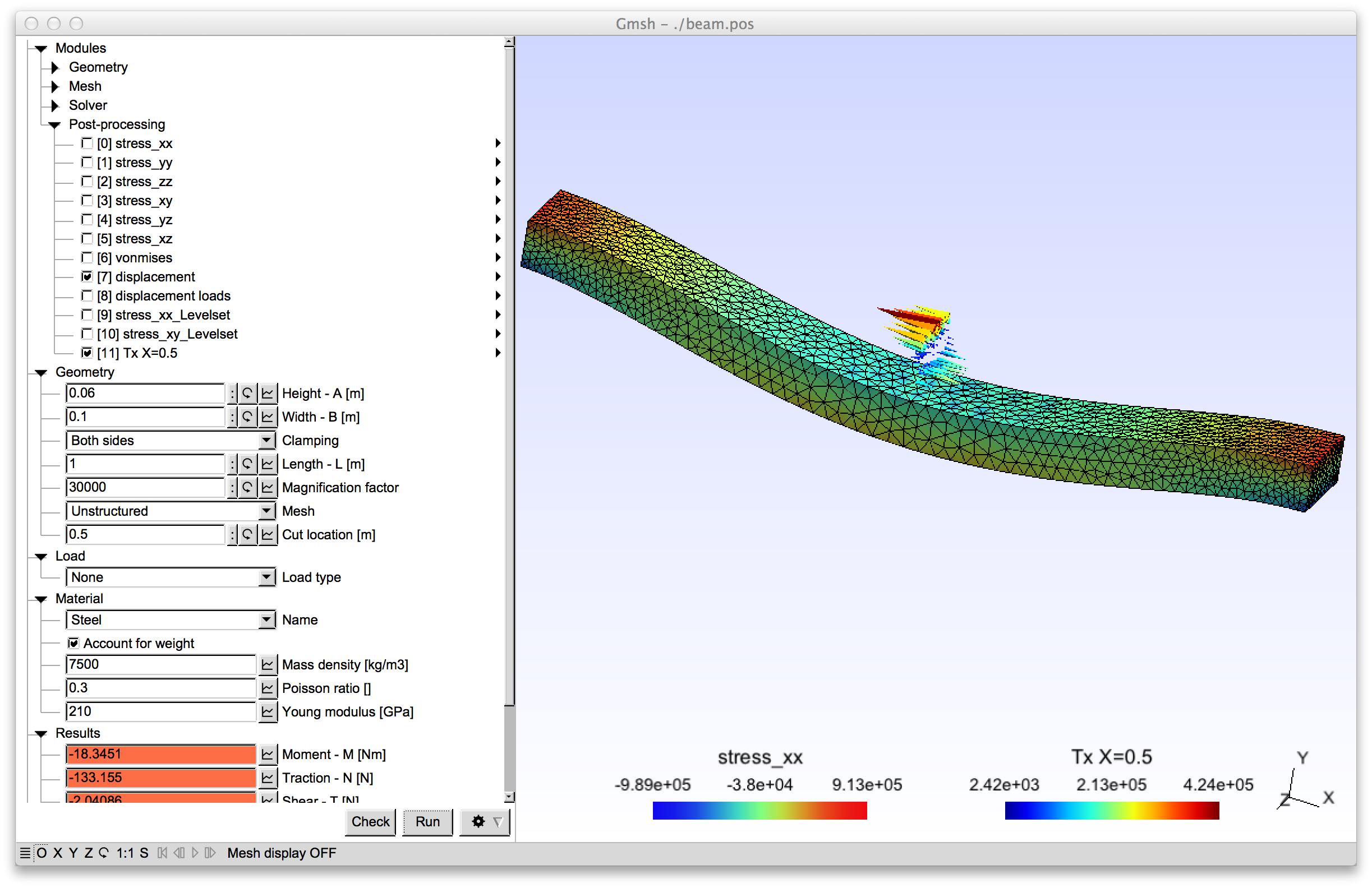
|
|---|
|
Download model archive (beam3d.zip) |
Additional information
This model is the didactical analysis of a clamped beam (static 3D elasticity). The dimensions of the beam and the material parameter can be modified interactively in the ONELAB window, as well as a number of modeling parameters. Diagrams of the internal moments can be generated by checking the box Compute MT diagrams.
To start the model, open a terminal from the left menu-bar of the virtual machine window, and issue the command gmsh at the prompt. Then, from the File > Open menu of Gmsh, open the file beam.py located in the ELMERMODELS/beam3d directory.
|
Model developed by F. Henrotte.
|