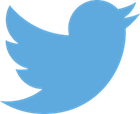Difference between revisions of "Cryotherapy"
(→Additional information) |
(→Additional information) |
||
| Line 6: | Line 6: | ||
Geometrical and modeling parameters can be interactively modified in the ONELAB window. By clicking on the "Run" button, the thermal solver of Elmer is invoked. After execution, a plot of the damage function vs. time is displayed, and the computed optimum application time tmin is highlighted in the ONELAB window. The "gnuplot" window must be closed to give the control back to the Gmsh GUI and start a new simulation. | Geometrical and modeling parameters can be interactively modified in the ONELAB window. By clicking on the "Run" button, the thermal solver of Elmer is invoked. After execution, a plot of the damage function vs. time is displayed, and the computed optimum application time tmin is highlighted in the ONELAB window. The "gnuplot" window must be closed to give the control back to the Gmsh GUI and start a new simulation. | ||
| − | + | To start the model, open a terminal from the left menu-bar of the virtual machine window, and issue the command <code>gmsh</code> at the prompt. Then, from the <code>File > Open</code> menu of Gmsh, open the file '''cryo.py''' located in the '''ELMERMODELS/cryo''' directory. | |
{{metamodelfooter|cryotherapy}} | {{metamodelfooter|cryotherapy}} | ||
Latest revision as of 15:21, 21 January 2015
|
2D tool for cryotherapy.
|
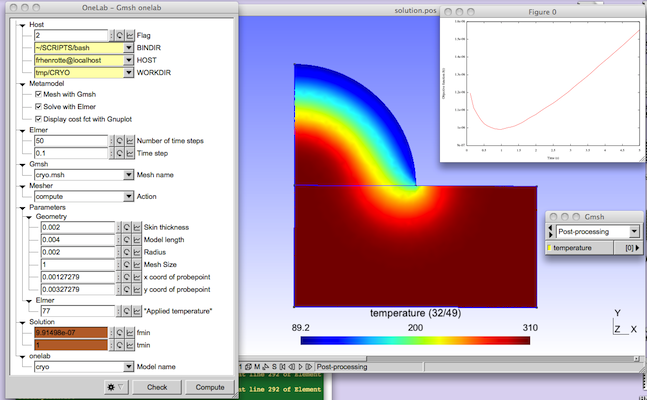 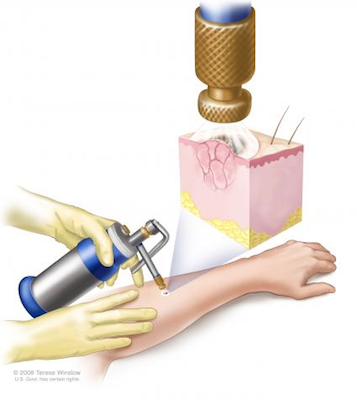
|
|---|
|
Download model archive (cryotherapy.zip) |
Additional information
The physical background is the cryogenic treatment of warts by application of a cryogenic fluid. The idea is to maximize the destruction of wart tissue cells while minimizing damages to healthy skin tissue. A damage function depending on temperature distribution and exposure time is built to represent this trade-off. The purpose of the modeling is to determine the application time that minimizes the damage function. Geometrical and modeling parameters can be interactively modified in the ONELAB window. By clicking on the "Run" button, the thermal solver of Elmer is invoked. After execution, a plot of the damage function vs. time is displayed, and the computed optimum application time tmin is highlighted in the ONELAB window. The "gnuplot" window must be closed to give the control back to the Gmsh GUI and start a new simulation.
To start the model, open a terminal from the left menu-bar of the virtual machine window, and issue the command gmsh at the prompt. Then, from the File > Open menu of Gmsh, open the file cryo.py located in the ELMERMODELS/cryo directory.
|
Model developed by F. Henrotte.
|