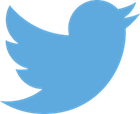Difference between revisions of "Magnetodynamics with cohomology conditions"
From ONELAB
(Created page with "Here we represent and induction heating eddy current problem that utilizes the homology and cohomology solver of [http://geuz.org/gmsh Gmsh]. == Problem definition == == $T-\Om...") |
|||
| Line 3: | Line 3: | ||
== Problem definition == | == Problem definition == | ||
| − | == $T-\Omega$ potential formulation == | + | === $T-\Omega$ potential formulation === |
| − | == $A-V$ potential formulation == | + | === $A-V$ potential formulation === |
| − | == | + | == Implementation == |
| − | == Indheat.pro: weak formulation in GetDP == | + | === Indheat.geo: problem geometry and cohomology computation in Gmsh === |
| + | |||
| + | {{Cohomology|indheat.geo}} | ||
| + | |||
| + | === Indheat.pro: weak formulation in GetDP === | ||
| + | |||
| + | {{Cohomology|indheat.pro}} | ||
| + | |||
| + | === How to use === | ||
| + | |||
| + | All the files (.geo and .pro) must be located in the same directory. | ||
| + | |||
| + | ; Meshing the domain and computing the cohomology: | ||
| + | Go to the directory and then type: | ||
| + | : gmsh indheat.geo -algo frontal3d -3 | ||
| + | |||
| + | After the mesh is built, a file indheat.msh should have been created in the directory. | ||
| + | |||
| + | ; Solving the problem with GetDP: | ||
| + | In a Terminal, type (in the right directory) | ||
| + | :getdp indheat.pro -solve MagDynAVComplex -pos MagDynAV | ||
| + | |||
| + | ; Showing the result | ||
| + | |||
| + | Open the file "jTO.pos" with Gmsh by typing "gmsh jTO.pos" in a terminal in the right directory. | ||
| + | |||
| + | === Result === | ||
| + | |||
| + | [[File:indheatmesh.jpg|400px|frameless|alt=Mesh|Boundary mesh of the conducting regions.]] | ||
| + | [[File:indheatj.jpg|400px|frameless|alt=Current|Current density in the conducting regions.]] | ||
Revision as of 11:20, 7 January 2013
Here we represent and induction heating eddy current problem that utilizes the homology and cohomology solver of Gmsh.
Contents
Problem definition
$T-\Omega$ potential formulation
$A-V$ potential formulation
Implementation
Indheat.geo: problem geometry and cohomology computation in Gmsh
Indheat.pro: weak formulation in GetDP
How to use
All the files (.geo and .pro) must be located in the same directory.
- Meshing the domain and computing the cohomology
Go to the directory and then type:
- gmsh indheat.geo -algo frontal3d -3
After the mesh is built, a file indheat.msh should have been created in the directory.
- Solving the problem with GetDP
In a Terminal, type (in the right directory)
- getdp indheat.pro -solve MagDynAVComplex -pos MagDynAV
- Showing the result
Open the file "jTO.pos" with Gmsh by typing "gmsh jTO.pos" in a terminal in the right directory.
Result
Boundary mesh of the conducting regions. Current density in the conducting regions.