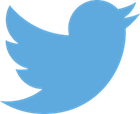ONELAB scripting syntax
ONELAB can be used to combine virtually any solver or data treatment code to build metamodels of relatively high complexities. A metamodel named model is constructed by defining clients and parameters in a file named model.ol with the syntax described below. A metamodel file contains only ONELAB statements.
Native ONELAB clients (i.e. the mesh generator Gmsh and GetDP) need no interfacing and need only be declared in the metamodel. For all other clients, ONELAB interfacing is based on the preprocessor principle. The natural input files of the clients are instrumented by the user (i.e. augmented with ONELAB commands). The name of the instrumented file is the name of the original file to which the ".ol" extension is added (e.g. an instrumented name.ext file will be named name.ext.ol). Instrumented files are preprocessed, i.e. parsed by ONELAB to generate a valid input file for the client, just before its execution begins.
ONELAB commands in instrumented files must be enclosed between
OL.block ... OL.endblock
tags, or start with the
OL.line
tag. Comment lines in instrumented files start with "#".
Contents
Clients
- name.register(interfaced|encapsulated{, pathname});
- register the client name as an interfaced or native (encapsulated) client. The second argument is the executable name (full pathname or any alias that would be defined on your system).
- name.commandLine(pathname)
- defines the pathname to the client executable, if it was not given as second argument in the register statement.
- name.in(file,...)
- comma-separated list of input files. Their presence is checked before execution. File with a .ol extension are converted before execution.
- name.out(file,...)
- comma separated list of output files. They are deleted before execution.
- name.args(options)
- the string options is interpreted (if it contains substitution statements) and appended to the commandline when calling the client.
- name.Active(0|1)
- sets the client active or inactive. Inactive clients are not executed but remain registered.
- name.up(file,j,k,Parameter/Name, ...)
- tells ONELAB to extract the kth numbers from the jst line in the file file, and to upload it as a new parameters named Parameter/Name. If the line number j is "-1", the last line of the file is considered instead of the jth. The group of four arguments can be repeated in one single "up" statement to upload several parameters.
- name.merge(file, ...)
- comma separated list of solution files interpretable by Gmsh (.pos, .msh, .geo, ...) to be merged after execution.
- name.check()
- This optional statement forces the client to be checked immediately after its declaration so that parameters it declares can be used directly in the sequel of the metamodel definition.
Parameters
- name.number(Value{,Path{,Label{,Range}}})
- defines a ONELAB parameter of type number", with name Path/name and assign the value Value to it. The prepended Path string allows sorting parameters hierarchically in the ONELAB window. Label is the display name in the ONELAB window. The Range is a string built on the model of "min:max:step" that indicate the minimum and maximum value of the parameter as well as an increment that will be used when looping on the parameter.
- name.range(Range)
- defines the range of the parameter if it was not given in the declaration.
- name.string(Value,Path,ShortHelp)
- defines a ONELAB parameter of type string", with name Path/name and assign the value Value to it. Label is the display name in the ONELAB window.
- name.setVisible(0|1)
- sets the parameter name to be visible or not in the ONELAB window.
- name.setReadOnly(0|1)
- sets the parameter name to be read-only or not. Read-only parameters are depending parameters, i.e. parameters that depend on other parameters and whose value is set by the metamodel, not by the user. Even when visible, they cannot be modified in the ONELAB window.
- name.addChoices(Value, ...)
- add items to the list of possible choices for the parameter. The list of choices is used when ONELAB makes a loop on the parameter.
- name.resetChoices()
- resets the list of choices of the parameter name.
- name.valueLabels(Value, Label, ...)
- adds items to the list of possible choices for a parameter of type "number", and associates a label with each choice. The labels appear in a small menu when clicking on the drop-down arrow besides the parameter in the ONELAB window. Several pairs "Value, Label" can be given comma-separated in one single "valueLabel" statement.
- name.radioButton(Value{,Path,{Label}})
- RadioButton are parameter of type number with "0" and "1" as only possible choices. They are used for on/off or yes/no options. They appear as a tickbox in the ONELAB window.
Value substitution
- OL.get(name)
- insert here the value from the server of the parameter name. This command may appear several time in the same line.
- OL.eval(string)
- after resolving "OL.get" statements, if any, the string is sent to the algebraic interpreter [MathEx] for evaluation. E.g.
OL.eval( floor((OL.get(A) + OL.get(B))/ 2)), where "floor" is a built-in function of MathEx.
Conditional statements
There are three conditional statements in ONELAB.
OL.iftrue(param) | OL.ifntrue(param) | OL.if(expression) ... OL.else ... OL.endif
The "iftrue" statement is true if the parameter param is 0 (number case) or "" (string case). The "ifntrue" statement is true if the parameter param is not 0 (number case) or not the empty string "" (string case). In the "if" statement, expression is constructed on the model
termA {< | > | == | <= | >=} termB
where termA and termB are interpreted if necessary. For instance:
OL.if( OL.get(This/Parameter) <= 10 )
File inclusion
- OL.include(file)
- insert here the result of the preprocessing of the file file
Definition of ONELAB tags
By default, ONELAB commands are identified in instrumented files by the onelab tag "OL.", and comment lines, ignored by the preprocessor, start with the comment tag "#". Those tags can however be modified to accomodate various client syntaxes. The command
onelab.tags(\,//);
for instance, redefines the onelab tag as "\" and the comment tag as "//"
The commands
onelab.tags(); onelab.tags(,); or onelab.tags(OL.,#);
indifferently, restore the defaults values.
Example:
#example of tag redefinition OL.include(filename) onelab.tags(\,//) \iftrue(PARAM) do something // we are using modified tags \endif onelab.tags() #default tags are restored Val = OL.get(PARAM)