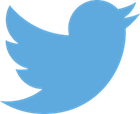ONELAB syntax for Gmsh and GetDP
ONELAB parameters can be defined directly in the input files (.geo and .pro files) through the DefineConstant syntax: <syntaxhighlight lang="cpp"> DefineConstant[ x = {1, Name "My variable"} ]; DefineConstant[ x = {1, Name "My variable", Choices {0,1}} ]; DefineConstant[ x = {1, Name "My variable", Choices {0,3,5}} ]; DefineConstant[ x = {1, Name "My variable", Choices {0="Zero",3="Three", 5="Five"}} ]; DefineConstant[ x = {1, Name "My variable", Min 0, Max 50, Step 5} ] DefineConstant[ x = {1, Name "Variables/Input/My variable", Min 0, Max 50, Step 5} ]; </syntaxhighlight>
When the input file is analyzed, if the parameter has not been previously defined, it takes the value provided in DefineConstant and is sent to the ONELAB server. The "/" character in a variable name is interpreted as a path separator, and results in the creation of a sub-tree in the graphical user interface. If the input file is re-analyzed later, the value will be updated using the value from the server (unless it is labeled ReadOnly: see below). The same syntax can be used to define string parameters: <syntaxhighlight lang="cpp"> DefineConstant[ s = {"a", Name "My string variable"} ]; DefineConstant[ s = {"a", Name "My string variable", Choices {"a", "b", "c"} } ]; DefineConstant[ x = {"a", Name "My string variable", Kind "File"} ] DefineConstant[ x = {"a", Name "Variables/Input/My variable"} ]; </syntaxhighlight>
Note that when the code is run without the ONELAB server, the parameters simply take the default values provided by DefineConstant. An input file modified to create an appealing graphical user interface using ONELAB can thus also be run as-is without ONELAB.
Common parameter attributes
Here's the list of attributes available for all ONELAB parameters:
- Name string
- The name of the parameter in the ONELAB database, in the form of a "/"-separated path. The Name attribute is mandatory to exchange the variable with the ONELAB server. If no name (and no other attribute) is given, the DefineConstant construct can be used to assign default values to local variables (which will not be sent to the ONELAB server).
- ReadOnly 0|1
- If ReadOnly is set, the value cannot be changed server-side, and the value provided in DefineConstant is always used
- Highlight string
- Color used to draw the widget in the graphical interface
- Visible 0|1
- Should the parameter be visible in the interface?
- Closed 0|1
- Should the subtree containing this variable be closed?
- Help string
- Help string for this parameter
- AutoCheck 0|1
- Allows to disable automatic "check" (rebuild of the interface) when the value is changed
- GmshOption string
- Treat the parameter as the name of a Gmsh option (e.g. Mesh.Algorithm)
- Label string
- Alternative label used in the graphical user interface, replacing the part of "Name" located after the last "/"
Number attributes
In addition, numbers can take the following specific attributes:
- Min number
- Minimum value allowed when scrolling in the interface, and when looping on the parameter
- Max number
- Maximum value allowed when scrolling in the interface, and when looping on the parameter
- Step number
- Step value used when scrolling in the interface, and when looping on the parameter
- Range {min, max, step}
- Alternate syntax for Min, Max and Step
- Choices{number, number, ...}
- Possible choices for the parameter
- Choices{number=string, number=string, ...}
- Possible choices for the parameter, with string labels for each choice
- ReadOnlyRange 0|1
- Treat the range (or the choices, if they are provided) as read-only
- Loop string
- Loop over the parameter (the string indicates the loop imbrication level: currently "1", "2" or "3")
- Graph string
String attributes
String accepts the following specific attributes:
- Kind string
- Mutable kind of the string (currently: "file")
- Choices {string, string, ...}
- Possible choices for the parameter
- MultipleSelection "1001111"
- Allow multiple selection in choices. The following string indicates the initial selection pattern.
- Macro string
- Treat the parameter as the filename of a macro that will be run when the parameter is clicked in the interface