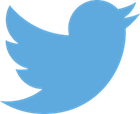Difference between revisions of "Python"
From ONELAB
| Line 1: | Line 1: | ||
| − | Any Python script can become a native ONELAB client by importing the ''onelab.py'' module. | + | Any Python script can become a native ONELAB client by importing the '''onelab.py''' module. |
= Getting started = | = Getting started = | ||
Revision as of 07:21, 29 May 2013
Any Python script can become a native ONELAB client by importing the onelab.py module.
Getting started
- Download and uncompress a recent version of Gmsh, or the Gmsh/GetDP bundle for Windows64, Windows32, Linux64, Linux32 or MacOSX. These builds contain the onelab.py module pre-installed in the same directory as the Gmsh executable. If onelab.py is not in the same directory as the Gmsh executable, you will need to configure your PYTHONPATH accordingly.
- Double-click on the Gmsh executable (gmsh.exe Error creating thumbnail: Unable to save thumbnail to destinationon Windows).
- Load one Python script (.py file) through the File/Open menu, e.g. pend.py.
- Click on Run.
- ... that's it!