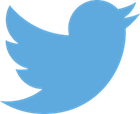Difference between revisions of "GetDP"
From ONELAB
| Line 5: | Line 5: | ||
ONELAB allows to use GetDP as a black-box solver: you don't need to know anything about finite elements or de Rham complexes in order to run your first simulations: | ONELAB allows to use GetDP as a black-box solver: you don't need to know anything about finite elements or de Rham complexes in order to run your first simulations: | ||
| − | # Download the latest nightly | + | # Download the latest nightly builds of Gmsh (for [http://geuz.org/gmsh/bin/Windows/gmsh-nightly-Windows.zip Windows], [http://geuz.org/gmsh/bin/MacOSX/gmsh-nightly-MacOSX.dmg MacOS X] or [[http://geuz.org/gmsh/bin/Linux/gmsh-nightly-Linux.tgz Linux]) and GetDP (for Windows [http://geuz.org/getdp/bin/Windows/getdp-svn-Win32c.zip 32 bit]/[http://geuz.org/getdp/bin/Windows/getdp-svn-Win64c.zip 64 bit], MacOS X [http://geuz.org/getdp/bin/MacOSX/getdp-svn-MacOSX32c.tgz 32 bit]/[http://geuz.org/getdp/bin/MacOSX/getdp-svn-MacOSX64c.tgz 64 bit] or Linux [http://geuz.org/getdp/bin/Linux/getdp-svn-Linux32c.tgz 32 bit]/[http://geuz.org/getdp/bin/Linux/getdp-svn-Linux64c.tgz 64 bit]) |
| − | |||
# Uncompress the 2 archives (there is no installation necessary ; you can move them to any directory you want) | # Uncompress the 2 archives (there is no installation necessary ; you can move them to any directory you want) | ||
# Double-click on the Gmsh executable ('''gmsh.exe''' [[File:GmshIcon.png|GmshIcon.png]] on Windows) ; a graphic window and a command window will open | # Double-click on the Gmsh executable ('''gmsh.exe''' [[File:GmshIcon.png|GmshIcon.png]] on Windows) ; a graphic window and a command window will open | ||
Revision as of 09:49, 5 April 2012
GetDP is a rather general open source finite element solver using mixed elements to discretize de Rham-type complexes in one, two and three dimensions. GetDP is developed by the ACE group from the Montefiore Institute at the University of Liège, and is released under the GNU GPL.
Contents
Getting started
ONELAB allows to use GetDP as a black-box solver: you don't need to know anything about finite elements or de Rham complexes in order to run your first simulations:
- Download the latest nightly builds of Gmsh (for Windows, MacOS X or [Linux) and GetDP (for Windows 32 bit/64 bit, MacOS X 32 bit/64 bit or Linux 32 bit/64 bit)
- Uncompress the 2 archives (there is no installation necessary ; you can move them to any directory you want)
- Double-click on the Gmsh executable (gmsh.exe Error creating thumbnail: Unable to save thumbnail to destinationon Windows) ; a graphic window and a command window will open
- Load one of the geometries through the File->Open menu (e.g. the file Transfo.geo for the transformer example below) ; the geometry will appear in the graphic window
- Go to the Solver module (by clicking on the Geometry button in the command window, then selecting Solver)
- Click on the GetDP button
- The first time you you will specify the location of the GetDP executable (getdp.exe on Windows) on your hard drive (this depends on where you uncompressed the archives in step 2.)
- Change some parameters in the ONELAB window and click on Compute
- ... that's it!
Tutorials
Electromagnetics
Acoustics
Time harmonic acoustic scattering (Helmholtz equation)
- Multiple scattering with Sommerfeld absorbing condition
- Multiple scattering with a Perfectly Matched Layer (PML)
Heat transfer
Generic PDEs
The following examples explain the fundamental concepts used in GetDP '.pro' files