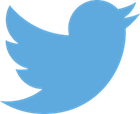Difference between revisions of "C++"
From ONELAB
(→Getting started) |
|||
| (3 intermediate revisions by the same user not shown) | |||
| Line 3: | Line 3: | ||
== Getting started == | == Getting started == | ||
| − | # Download and uncompress a recent version of Gmsh, or the ONELAB bundle for [http://onelab.info/files/onelab-Windows64.zip | + | # Download and uncompress a recent version of Gmsh, or the ONELAB bundle for [http://onelab.info/files/onelab-Windows64.zip Windows] ([http://onelab.info/files/onelab-Windows32.zip 32 bit]), [http://onelab.info/files/onelab-Linux64.zip Linux] ([http://onelab.info/files/onelab-Linux32.zip 32 bit]) or [http://onelab.info/files/onelab-MacOSX.dmg MacOS]. |
# Download the C++ solver [http://onelab.info/files/pendulum/pend.cpp pend.cpp] (as well as [http://onelab.info/files/pendulum/onelab.h onelab.h] and [http://onelab.info/files/pendulum/GmshSocket.h GmshSocket.h]). | # Download the C++ solver [http://onelab.info/files/pendulum/pend.cpp pend.cpp] (as well as [http://onelab.info/files/pendulum/onelab.h onelab.h] and [http://onelab.info/files/pendulum/GmshSocket.h GmshSocket.h]). | ||
# Compile '''pend.cpp''', e.g. using '''g++ pend.cpp -o pend.exe''' (using the '''.exe''' extension will allow Gmsh to recognize that this is an executable) | # Compile '''pend.cpp''', e.g. using '''g++ pend.cpp -o pend.exe''' (using the '''.exe''' extension will allow Gmsh to recognize that this is an executable) | ||
Latest revision as of 18:08, 25 November 2017
Any C++ solver can be become a native ONELAB client.
Getting started
- Download and uncompress a recent version of Gmsh, or the ONELAB bundle for Windows (32 bit), Linux (32 bit) or MacOS.
- Download the C++ solver pend.cpp (as well as onelab.h and GmshSocket.h).
- Compile pend.cpp, e.g. using g++ pend.cpp -o pend.exe (using the .exe extension will allow Gmsh to recognize that this is an executable)
- Double-click on the Gmsh executable (gmsh.exe Error creating thumbnail: Unable to save thumbnail to destinationon Windows).
- Load the C++ solver (pend.exe file) through the File/Open menu.
- Click on Run.
- ... that's it!
How does it work?
You need two header files in order to compile a native C++ client: onelab.h and GmshSocket.h.
The following example, which implements a simple solver for the double pendulum problem, introduces the main features of the C++ interface. (A Python version of this solver is also available.)// 1) compile with "g++ pend.cpp -o pend.exe"
// 2) launch "gmsh pend.exe"
#include <math.h>
#include <stdio.h>
#include "onelab.h"
void exportMsh(const std::string &path, double le1, double le2)
{
FILE *mshFile = fopen((path + "pend.msh").c_str(),"w");
if(!mshFile) return;
fprintf(mshFile, "$MeshFormat\n2.2 0 8\n$EndMeshFormat\n");
fprintf(mshFile, "$Nodes\n3\n1 0 0 0\n2 0 %f 0\n3 0 %f 0\n$EndNodes\n",
-le1, -le1-le2);
fprintf(mshFile, "$Elements\n3\n1 1 2 0 1 1 2\n2 1 2 0 1 2 3\n3 15 2 0 2 3\n"
"$EndElements\n");
fclose(mshFile);
}
void exportMshOpt(const std::string &path)
{
FILE *optFile = fopen((path + "pend.msh.opt").c_str(), "w");
if(!optFile) return;
fprintf(optFile, "n = PostProcessing.NbViews - 1;\n");
fprintf(optFile, "If(n >= 0)\nView[n].ShowScale = 0;\nView[n].VectorType = 5;\n");
fprintf(optFile, "View[n].ExternalView = 0;\nView[n].DisplacementFactor = 1 ;\n");
fprintf(optFile, "View[n].PointType = 1;\nView[n].PointSize = 5;\n");
fprintf(optFile, "View[n].LineWidth = 2;\nEndIf\n");
fclose(optFile);
}
void exportIter(const std::string &path, int iter, double t, double x1, double y1,
double x2, double y2)
{
FILE *mshFile = fopen((path + "pend.msh").c_str(), "a");
if(!mshFile) return;
fprintf(mshFile, "$NodeData\n1\n\"motion\"\n1\n\t%f\n3\n\t%d\n3\n", t, iter);
fprintf(mshFile, "\t3\n\t1 0 0 0\n\t2 %f %f 0\n\t3 %f %f 0\n$EndNodeData\n",
x1, y1, x2, y2);
fclose(mshFile);
}
double defineNumber(onelab::client *c, const std::string &name, double value,
const std::map<std::string, std::string> &attributes)
{
std::vector<onelab::number> ns;
c->get(ns, name);
if(ns.empty()){ // define new parameter
onelab::number n(name, value);
if(attributes.size()) n.setAttributes(attributes);
c->set(n);
return value;
}
// return value from server
return ns[0].getValue();
}
void setNumber(onelab::client *c, const std::string &name, double value,
double min=0, double max=0, bool visible=true)
{
onelab::number n(name, value);
n.setMin(min);
n.setMax(max);
n.setVisible(visible);
c->set(n);
}
void addNumberChoice(onelab::client *c, const std::string &name, double choice)
{
std::vector<onelab::number> ns;
c->get(ns, name);
if(ns.size()){
std::vector<double> choices = ns[0].getChoices();
choices.push_back(choice);
ns[0].setChoices(choices);
c->set(ns[0]);
}
}
int main(int argc, char **argv)
{
std::string name, address;
for(int i = 0; i < argc; i++){
if(std::string(argv[i]) == "-onelab" && i + 2 < argc){
name = std::string(argv[i + 1]);
address = std::string(argv[i + 2]);
}
}
if(name.empty() || address.empty()) return 1;
onelab::remoteNetworkClient *c = new onelab::remoteNetworkClient(name, address);
std::string action;
std::vector<onelab::string> ns;
c->get(ns, name + "/Action");
if(ns.size()) action = ns[0].getValue();
std::string path(argv[0]);
int islash = (int)path.find_last_of("/\\");
if(islash > 0)
path = path.substr(0, islash + 1);
else
path = "";
double g = 9.8; // acceleration of gravity
double m = 0.3; // mass of pendulum balls
std::map<std::string, std::string> attr;
double l = defineNumber(c, "Geom/arm length [m]", 1.0, attr);
double time = defineNumber(c, "Dyna/time [s]", 0., attr);
double dt = defineNumber(c, "Dyna/time step [s]", 0.001, attr);
double tmax = defineNumber(c, "Dyna/max time [s]", 20, attr);
double refresh = defineNumber(c, "Dyna/refresh interval [s]", 0.05, attr);
attr["Highlight"] = "Pink";
double theta0 = defineNumber(c, "Init/initial theta angle [deg]", 10, attr);
double phi0 = defineNumber(c, "Init/initial phi angle [deg]", 180, attr);
// we're done if we are not in the compute phase
if(action != "compute"){
delete c;
return 0;
}
double l1 = l;
double l2 = l;
double m1 = m;
double m2 = m;
double theta = theta0 / 180.*M_PI;
double phi = phi0 / 180.*M_PI;
double theta_dot = 0.0;
double phi_dot = 0.0;
double refr = 0.0;
int iter = 0;
time = 0.0;
while (time < tmax){
double delta = phi - theta;
double sdelta = sin(delta);
double cdelta = cos(delta);
double theta_dot_dot = ( m2*l1*(theta_dot*theta_dot)*sdelta*cdelta
+ m2*g*sin(phi)*cdelta
+ m2*l2*(phi_dot*phi_dot)*sdelta
- (m1+m2)*g*sin(theta) );
theta_dot_dot /= ( (m1+m2)*l1 - m2*l1*(cdelta*cdelta) );
double phi_dot_dot = ( -m2*l2*(phi_dot*phi_dot)*sdelta*cdelta
+ (m1+m2)*(g*sin(theta)*cdelta
- l1*(theta_dot*theta_dot)*sdelta
- g*sin(phi)) );
phi_dot_dot /= ( (m1+m2)*l2 - m2*l2*(cdelta*cdelta) );
double theta_dot = theta_dot + theta_dot_dot*dt;
double phi_dot = phi_dot + phi_dot_dot*dt;
theta = theta + theta_dot*dt;
phi = phi + phi_dot*dt;
double x1 = l1*sin(theta);
double y1 = -l1*cos(theta);
double x2 = l1*sin(theta) + l2*sin(phi);
double y2 = -l1*cos(theta) - l2*cos(phi);
time += dt;
refr += dt;
exportMshOpt(path);
if(refr >= refresh){
refr = 0;
setNumber(c, name + "/Progress", time, 0, tmax, false);
setNumber(c, "Dyna/time [s]", time);
setNumber(c, "Solu/phi", phi);
addNumberChoice(c, "Solu/phi", phi);
setNumber(c, "Solu/theta", theta);
addNumberChoice(c, "Solu/theta", theta);
setNumber(c, "Solu/phi dot", phi_dot);
addNumberChoice(c, "Solu/phi dot", phi_dot);
setNumber(c, "Solu/theta dot", theta_dot);
addNumberChoice(c, "Solu/theta dot", theta_dot);
// ask Gmsh to refresh
onelab::string s("Gmsh/Action", "refresh");
c->set(s);
// stop if we are asked to (by Gmsh)
c->get(ns, name + "/Action");
if(ns.size() && ns[0].getValue() == "stop") break;
exportMsh(path, l1, l2);
exportIter(path, iter, time, x1, y1+l1, x2, y2+l1+l2);
c->sendMergeFileRequest(path + "pend.msh");
iter += 1;
}
}
setNumber(c, name + "/Progress", 0, 0, tmax, false);
delete c;
return 0;
}
Direct link to file `pendulum/pend.cpp'