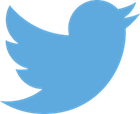Difference between revisions of "OpenFOAM"
From ONELAB
(→Introduction) |
(→Installation) |
||
| Line 11: | Line 11: | ||
= Installation = | = Installation = | ||
| − | The Virtual machine is configured so that Gmsh and OpenFOAM can be installed straightforwardly | + | The Virtual machine is configured so that Gmsh and OpenFOAM can be installed straightforwardly. |
| − | Proceed as follows. | + | You have to be online. Proceed as follows. |
;Step 1 - Download installation scripts | ;Step 1 - Download installation scripts | ||
| Line 23: | Line 23: | ||
:downloads the nightly-build of Gmsh from http://geuz.org/gmsh, install it, and place a Gmsh icon on the Desktop. | :downloads the nightly-build of Gmsh from http://geuz.org/gmsh, install it, and place a Gmsh icon on the Desktop. | ||
| − | ;Step 3 - Install | + | ;Step 3 - Install OpenFOAM |
:The command | :The command | ||
:<code>install_foam.sh</code> | :<code>install_foam.sh</code> | ||
| − | : | + | :installs OpenFOAM 2.30 from http://www.openfoam.org. Simply answer "Y" or "y" when asked to. |
After these 3 steps, you have a woking installation of Gmsh and OPenFOAM on the virtual machine. | After these 3 steps, you have a woking installation of Gmsh and OPenFOAM on the virtual machine. | ||
;Step 4 - Download model examples | ;Step 4 - Download model examples | ||
| − | :The model examples detailed in the next section are downloaded in a directory named <code> | + | :The model examples detailed in the next section are downloaded in a directory named <code>FOAMMODELS</code> with the command |
:<code>getFoamModels.sh</code>. | :<code>getFoamModels.sh</code>. | ||
= ONELAB models = | = ONELAB models = | ||
Revision as of 14:25, 30 May 2014
Introduction
OpenFOAM is a free, open source CFD software package developed by OpenCFD Ltd at ESI Group and distributed by the OpenFOAM Foundation . To test ONELAB models working with OpenFOAM, a working installation of OpenFOAM on your system is needed. The easiest way to do so, is to install first the generic ONELAB virtual machine by following these instructions. When done, log in into the virtual machine (username: "olvm", passwd: olvm) and proceed with the Instructions of the next section.
Installation
The Virtual machine is configured so that Gmsh and OpenFOAM can be installed straightforwardly. You have to be online. Proceed as follows.
- Step 1 - Download installation scripts
- Open a terminal by clicking on the "terminal" icon in the launcher panel and issue the command
install_scripts.sh
- Step 2 - Install Gmsh and Onelab
- Then the command
install_gmsh.sh- downloads the nightly-build of Gmsh from http://geuz.org/gmsh, install it, and place a Gmsh icon on the Desktop.
- Step 3 - Install OpenFOAM
- The command
install_foam.sh- installs OpenFOAM 2.30 from http://www.openfoam.org. Simply answer "Y" or "y" when asked to.
After these 3 steps, you have a woking installation of Gmsh and OPenFOAM on the virtual machine.
- Step 4 - Download model examples
- The model examples detailed in the next section are downloaded in a directory named
FOAMMODELSwith the command getFoamModels.sh.