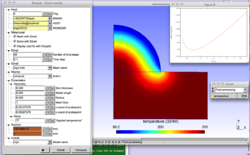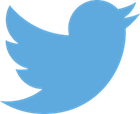Difference between revisions of "Elmer"
(→LASER) |
|||
| Line 21: | Line 21: | ||
</code> | </code> | ||
| − | The physical background is the laser stimulation of skin in order to measure the density [[http://en.wikipedia.org/wiki/Nociceptionreceptors|nociceptive]] receptors. | + | The "-s" option amounts to click on "Tool/Onelab" in the Gmsh menu. |
| − | For a correct interpretation of the experimental data, an accurate nowledge of the temperature distribution in time and | + | |
| − | The metamodel | + | The physical background of this model is the laser stimulation of skin in order to measure the density of [[http://en.wikipedia.org/wiki/Nociceptionreceptors|nociceptive]] receptors. |
| − | and various | + | For a correct interpretation of the experimental data, an accurate nowledge of the temperature distribution in time and across the skin is needed. |
| + | The metamodel allows selecting various models of stimulation (imposed flux, imposed temperature and controlled temperature) | ||
| + | and various laser types (Gaussian or flat-top). | ||
Each simulation generates a Matlab or Gnuplot graphical output that is directly interpretable by clinicians. | Each simulation generates a Matlab or Gnuplot graphical output that is directly interpretable by clinicians. | ||
Check in the "lab_peau.ol" file how the switch between Matlab and Gnuplot is done, | Check in the "lab_peau.ol" file how the switch between Matlab and Gnuplot is done, | ||
| − | and modify the file if necessary according to your system settings. | + | and modify the file if necessary according to your system settings. |
== CRYO == | == CRYO == | ||
Revision as of 12:15, 18 September 2012
Elmer is an open source (GPL) computational tool for multi-physics problems. It is developed by CSC in collaboration with Finnish universities, research laboratories and industry.
Two complete metamodels using Elmer are available on the read-only svn distribution of gmsh, which can be downloaded from geuz.org/gmsh.
You also need a working recent (nightly-build) version of gmsh to be executable on your system.
First take a look at this tutorial to see how ONELAB can be installed.
LASER
The cryo-engineering metamodel "LASER" is launched as follows:
- export GMSH_DIR=/path/to/your/gmsh/directory
- cd $GMSH_DIR/projects/onelab/METAMODELS/CRYO
- gmsh circle.geo -s
The "-s" option amounts to click on "Tool/Onelab" in the Gmsh menu.
The physical background of this model is the laser stimulation of skin in order to measure the density of [[1]] receptors. For a correct interpretation of the experimental data, an accurate nowledge of the temperature distribution in time and across the skin is needed. The metamodel allows selecting various models of stimulation (imposed flux, imposed temperature and controlled temperature) and various laser types (Gaussian or flat-top). Each simulation generates a Matlab or Gnuplot graphical output that is directly interpretable by clinicians. Check in the "lab_peau.ol" file how the switch between Matlab and Gnuplot is done, and modify the file if necessary according to your system settings.
CRYO
The cryo-engineering metamodel "CRYO" is launched as follows:
- export GMSH_DIR=/path/to/your/gmsh/directory
- cd $GMSH_DIR/projects/onelab/METAMODELS/CRYO
- gmsh circle.geo -s
The physical background is the cryogenic treatment of warts. The wart tissue must be