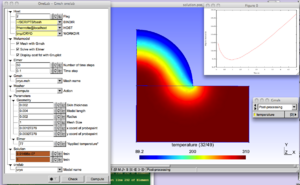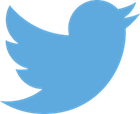Difference between revisions of "Elmer"
(→CRYO) |
|||
| Line 41: | Line 41: | ||
== CRYO == | == CRYO == | ||
| − | Download and inflate the archive | + | Download and inflate the archive [http://onelab.info/files/elmerfem/cryo.zip cryo.zip] in a work directory. |
| + | Then right-click on the icon <code>cryo.ol</code> and opent it with <code>gmsh</code>. Alternatively, start <code>gmsh</code> and click File-> Open-> cryo.ol from the menu. | ||
| − | + | The physical background is the cryogenic treatment of warts by application of a cryogenic fluid. The idea is to maximize the destruction of wart tissue cells while minimizing damages to healthy skin tissue. A damage function depending on temperature distribution and exposure time is built to represent this trade-off. The purpose of the modeling is to determine the application time that minimizes this damage function. | |
| − | |||
| − | |||
| − | |||
| − | |||
| − | The physical background is the cryogenic treatment of warts by application of a cryogenic fluid. | ||
| − | The idea is to maximize the destruction of wart tissue cells while minimizing damages to healthy skin tissue. | ||
| − | |||
| − | is to determine the application time that minimizes this damage function. | ||
Various geometrical and modeling parameters can be interactively modified in the ONELAB window. | Various geometrical and modeling parameters can be interactively modified in the ONELAB window. | ||
| − | After execution, a plot of the damage function displayed and the optimum application time <code> | + | After execution, a plot of the damage function vs. time is displayed and the optimum application time <code>tmin</code> is shown to the ONELAB window. |
[[File:CryoEngineering.png|CryoEngineering.png|300px|thumb|right|Cryo-engineering metamodel]] | [[File:CryoEngineering.png|CryoEngineering.png|300px|thumb|right|Cryo-engineering metamodel]] | ||
| + | <!-- | ||
This metamodel illustrates the possibility of running clients on a '''remote host'''. | This metamodel illustrates the possibility of running clients on a '''remote host'''. | ||
Remote solving uses <code>ssh</code> and <code>rsync</code>, and is thus available on Linux and Mac-OS systems only. | Remote solving uses <code>ssh</code> and <code>rsync</code>, and is thus available on Linux and Mac-OS systems only. | ||
| Line 71: | Line 65: | ||
In order to automize the task, an automatic login from host A to host B is needed so as to avoid entering constantly the password | In order to automize the task, an automatic login from host A to host B is needed so as to avoid entering constantly the password | ||
as explained here: http://linuxproblem.org/art_9.html | as explained here: http://linuxproblem.org/art_9.html | ||
| + | -> | ||
== BEAM == | == BEAM == | ||
Revision as of 14:53, 2 October 2013
Elmer is an open source (GPL) computational tool for multi-physics problems. It is developed by CSC in collaboration with Finnish universities, research laboratories and industry.
Getting started
- Step 1: Install Virtual Box
If you don't have a virtualization utility already installed on your system, go to the Oracle VirtualBox website to download a binary package suitable for your host operating system. Follow the documentation to install the software components and to start the VirtualBox Manager.
- Step 2: Download the Virtual Machine ONELAB_VM
- Step 3: Import the Virtual Machine in Virtual Box
In the VirtualBox Manager, import the downloaded OVA file by following the instructions A new VM entry - named ONELAB_VM appears in the left panel.
- Step 4: Start the Virtual Machine
Start the VM by double clicking its entry in the VirtualBox Manager. Enter "plos" for login and "plos" again for password (without quotes)
- Step 5:
Open the Firefox browser of the Virtual Machine, reload this page and proceed from within the Virtual Machine.
CRYO
Download and inflate the archive cryo.zip in a work directory.
Then right-click on the icon cryo.ol and opent it with gmsh. Alternatively, start gmsh and click File-> Open-> cryo.ol from the menu.
The physical background is the cryogenic treatment of warts by application of a cryogenic fluid. The idea is to maximize the destruction of wart tissue cells while minimizing damages to healthy skin tissue. A damage function depending on temperature distribution and exposure time is built to represent this trade-off. The purpose of the modeling is to determine the application time that minimizes this damage function.
Various geometrical and modeling parameters can be interactively modified in the ONELAB window.
After execution, a plot of the damage function vs. time is displayed and the optimum application time tmin is shown to the ONELAB window.