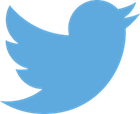Difference between revisions of "Elmer"
(→LASER) |
(→Getting started) |
||
| (88 intermediate revisions by 2 users not shown) | |||
| Line 1: | Line 1: | ||
| + | == Getting started == | ||
| + | |||
[http://www.csc.fi/english/pages/elmer Elmer] is an open source (GPL) computational tool for multi-physics problems. | [http://www.csc.fi/english/pages/elmer Elmer] is an open source (GPL) computational tool for multi-physics problems. | ||
It is developed by CSC in collaboration with Finnish universities, research laboratories and industry. | It is developed by CSC in collaboration with Finnish universities, research laboratories and industry. | ||
| + | To test ONELAB models working with Elmer, you shall need a working installation of the code. | ||
| + | The easiest way to do so, is to install the [[ONELAB virtual machine|ONELAB virtual machine]] on your system | ||
| + | by following [[ONELAB virtual machine|these instructions]]. | ||
| − | + | The ONELAB Virtual machine is distributed with Gmsh and Elmer preinstalled. | |
| − | + | When done with the installation, log in (username: olvm, passwd: olvm) | |
| − | + | and proceed by downloading benchmark ONELAB models. You have to be online. | |
| − | + | * Open a terminal from the left menu bar. | |
| − | + | * Issue the command <code>getElmerModels.sh -test</code> at the prompt. The model examples listed in the next section are then downloaded in the directory <code>ELMERMODELS</code>. Always execute this command in a new terminal. This command overwrite an eventual already existing <code>ELMERMODELS</code> directory. Valuable data in the latter directory should therefore be copied elsewhere before executing the command. | |
| − | + | * The option <code>-test</code> asks for an automatic check on the downloaded models, which are solved immediately after being downloaded. The result the check is given in the file <code>ELMERMODELS/report.txt</code>. | |
| − | |||
| − | |||
| − | |||
| − | |||
| − | |||
| − | |||
| − | |||
| − | http://onelab.info/files/ | + | Information about the individual models are given in the next section. |
| + | For beginners, a detailed tutorial that leading through the successive steps of a first session with the ONELAB-laser model is available [http://onelab.info/files/laser/laser_tuto.pdf here]. | ||
| − | + | == ONELAB models == | |
| − | |||
| − | + | [[Cryotherapy|Cryotherapy]] : Thermal analysis of the cryogenic treatment of warts | |
| − | |||
| − | |||
| − | |||
| − | |||
| − | |||
| − | |||
| − | + | [[Beam3D|Beam3D]] : Didactical model of a 3D cantilever elastic beam | |
| − | + | [[Laser|Laser]] : Thermal analysis of laser skin stimulation | |
| − | + | [[Patch|Drug patch]] : Analysis of drug diffusion from a patch into the skin | |
| − | |||
| − | |||
| − | |||
| − | |||
| − | |||
| − | |||
| − | |||
| − | |||
| − | |||
| − | |||
| − | |||
| − | |||
| − | |||
| − | |||
| + | <!-- | ||
This metamodel illustrates the possibility of running clients on a '''remote host'''. | This metamodel illustrates the possibility of running clients on a '''remote host'''. | ||
Remote solving uses <code>ssh</code> and <code>rsync</code>, and is thus available on Linux and Mac-OS systems only. | Remote solving uses <code>ssh</code> and <code>rsync</code>, and is thus available on Linux and Mac-OS systems only. | ||
| Line 63: | Line 42: | ||
In order to automize the task, an automatic login from host A to host B is needed so as to avoid entering constantly the password | In order to automize the task, an automatic login from host A to host B is needed so as to avoid entering constantly the password | ||
as explained here: http://linuxproblem.org/art_9.html | as explained here: http://linuxproblem.org/art_9.html | ||
| + | --> | ||
Latest revision as of 12:57, 23 January 2015
Getting started
Elmer is an open source (GPL) computational tool for multi-physics problems. It is developed by CSC in collaboration with Finnish universities, research laboratories and industry. To test ONELAB models working with Elmer, you shall need a working installation of the code. The easiest way to do so, is to install the ONELAB virtual machine on your system by following these instructions.
The ONELAB Virtual machine is distributed with Gmsh and Elmer preinstalled. When done with the installation, log in (username: olvm, passwd: olvm) and proceed by downloading benchmark ONELAB models. You have to be online.
- Open a terminal from the left menu bar.
- Issue the command
getElmerModels.sh -testat the prompt. The model examples listed in the next section are then downloaded in the directoryELMERMODELS. Always execute this command in a new terminal. This command overwrite an eventual already existingELMERMODELSdirectory. Valuable data in the latter directory should therefore be copied elsewhere before executing the command. - The option
-testasks for an automatic check on the downloaded models, which are solved immediately after being downloaded. The result the check is given in the fileELMERMODELS/report.txt.
Information about the individual models are given in the next section. For beginners, a detailed tutorial that leading through the successive steps of a first session with the ONELAB-laser model is available here.
ONELAB models
Cryotherapy : Thermal analysis of the cryogenic treatment of warts
Beam3D : Didactical model of a 3D cantilever elastic beam
Laser : Thermal analysis of laser skin stimulation
Drug patch : Analysis of drug diffusion from a patch into the skin