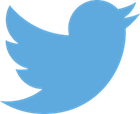Difference between revisions of "Hints"
From ONELAB
| Line 1: | Line 1: | ||
| − | Some useful hints to use | + | Some useful hints to efficiently use the ONELAB graphical user interface: |
* Numeric variables can be changed quickly by dragging to the left (decrease the value) or to the right (increase value) | * Numeric variables can be changed quickly by dragging to the left (decrease the value) or to the right (increase value) | ||
Revision as of 09:49, 19 April 2015
Some useful hints to efficiently use the ONELAB graphical user interface:
- Numeric variables can be changed quickly by dragging to the left (decrease the value) or to the right (increase value)
- After editing a variable by hand, immediately press return to record the change in the database
- You can toggle mesh display on/off by double-clicking in the graphic window, or by clicking on « O » in the status bar. The quick access menu also provides links to access all the other display options
- Check/uncheck the views in the « Post-processing » subtree to show or hide them.
- Click on the little triangle to access the options of a Gmsh view, or to remove it.
See the Gmsh reference manual for additional information.