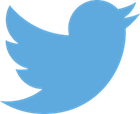ONELAB virtual machine
From ONELAB
Contents
Introduction
ONELAB is a software tool allowing to easily make multi-code simulations. In order to check on how ONELAB actually works, you need to have a number of simulation software installed on your system. As a one-size-fits-all solution for all interfaced clients, a specific virtual machine has been designed to have ONELAB models and interfaced client software installed on it with minimal user interaction. For the installation of the virtual machine on your system, proceed as follows.
Install the virtual machine
- Step 1 - Install VirtualBox on your computer
- Install VirtualBox on your system from the Oracle VirtualBox website. Download the binary package suitable for your operating system and the latest VirtualBox Extension Pack (There are 2 files to download), and follow the installation instructions.
- Step 2 - Configure Network connection between host and virtual machine
- Launch VirtualBox. From the VirtualBox menu (under Windows: VirtualBox > File > Settings > Network ; under OSX VirtualBox > Preferences > Network), check that a "Host only Network" called "vboxnet0" is present. If not, add it by clicking on the "+" icon.
- Step 3 - Download the ONELAB virtual machine package
- by following the link: [ http://sites.uclouvain.be/immc/mema/fr.henrotte/onelab_210514.ova ONELAB virtual machine OVA package]
- Step 4 - Import the OVA package in VirtualBox
- From the VirtualBox Menu "File", import the downloaded OVA package. A new virtual machine entry entry appears in the left panel.
- Step 5 - Start the ONELAB virtual machine
- Start the virtual machine by double-clicking its entry in the left panel. Enter "olvm" for login and "olvm" again for password (without quotes). You are ready to continue with ONELAB models.
Trouble shooting
From a terminal on the host, check the network connectivity with the VM by a "ping -n 5 olvm.local".